KS3 Online Learning
Online Remote Learning: Key Stage 3: Years 7 – 9
The remote learning timetables for each year group for the period of school closure up to February half term 2021 can be found by clicking on the relevant year group. The timetables for week A and week B are different so students will need to check carefully which week they are on.
AWS endeavour to deliver as many lessons as possible as live lessons. However, there will be circumstances where this is not possible or feasible. Students must follow the instructions to find any resource based work which will be given on their daily timetable in the ‘Woodlands Online Team’.
Each lesson on the timetable is coloured in pick or blue. This means that AWS has pre-planned for lessons to be ‘live’ or ‘resource’ based. Pink – live. Blue – resource based. However, where there may be staff illness or other circumstances arise, this may change, sometimes at short notice. Information to ensure the students know what to do will always be posted onto the ‘Woodlands Online Team’ as soon as we are aware of the changes.
All tutors at AWS will complete a form time check-in throughout the week. This will not happen every day but students are expected to log onto Teams, prepare themselves for the day’s lessons and check their form class page on Teams from 8.45am. Where a ‘live’ catch-up is planned, students will be given notice in advance to log in. We see this as a really important way to interact and communicate with all our students, particularly during these challenging times. We encourage all our students to join these meetings when they are invited.
Every day, the day’s lessons will be uploaded to the ‘Woodlands Online Team’ so students are able to see what they are doing that day, which teachers will be taking their lessons and whether this will be a live or resource based lesson. If students have any questions or are unsure about something they can use the direct message chat function to contact their teachers.
Students may be directed to go to their individual class pages to complete set work or assignments that need to be handed in to their teacher. All students must check their class pages regularly and their ‘assignments’ section of teams to see if they have any extra home learning that needs to be handed in.
When there is a live lesson, the large majority of links will be posted onto the ‘Woodlands Online Team’ page just before the lesson starts, with the exception of Maths which will be delivered in set classes – students must go to their Maths class page to find the links on these occasions. Students must click on the live lesson link and wait for the lesson to start. If a teacher is experiencing technical issues, AWS will be on hand to support to try and resolve the issue as soon as possible. If this cannot be resolved at the time, students will be directed to complete work by their teacher or another staff member on their behalf.
Live lessons can be paused and played back. All live lessons are recorded automatically when the lesson starts. This means all students are able to pause the lesson by clicking on the pause button or go back to the start/start the lesson later than planned. If the teacher is going too fast or a student needs thinking time, we recommend that they use this function to support their learning.
AWS has put measures in place to ensure all of our students and staff are safeguarded when working from home. Students will not be able to use their cameras; teachers may use their cameras for demonstration purposes where required and all lessons are recorded. All students have access to the Teams chat function that allows students to contact their teachers and each other to help them with their learning. AWS feels this is an important function to allow students to have under the circumstances of working remotely. However, action will be taken to remove any permissions if a student uses this inappropriately.
AWS endeavour to provide the best online provision we can. We continuously aim to improve our provision and welcome any feedback from students and parents. For further information please see our remote learning protocols on our website.